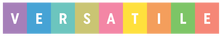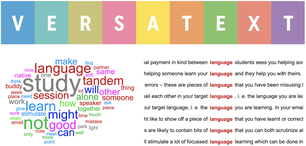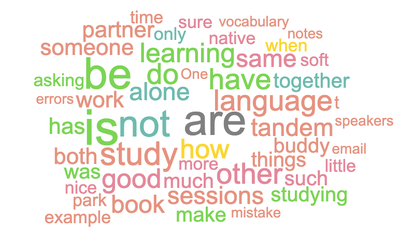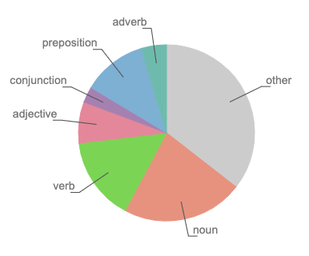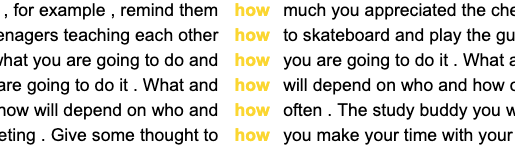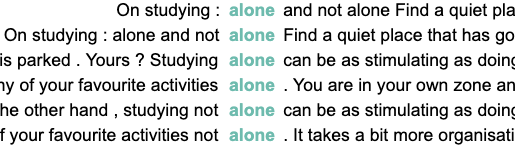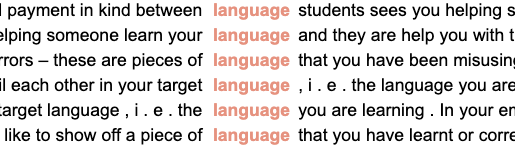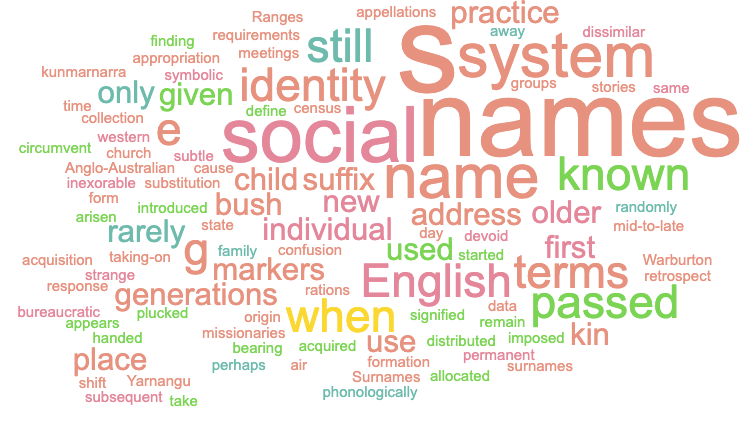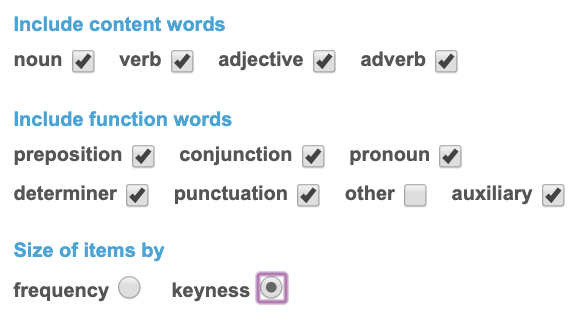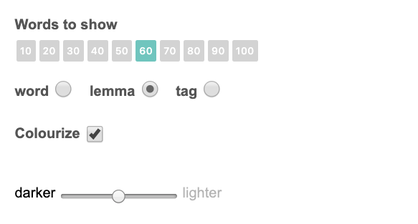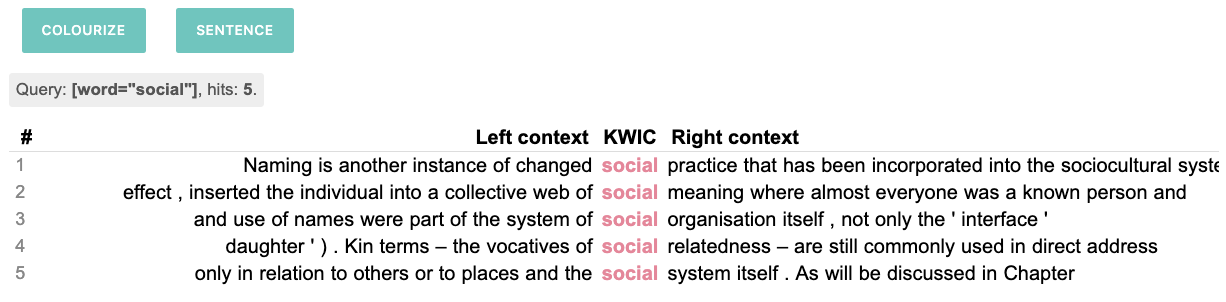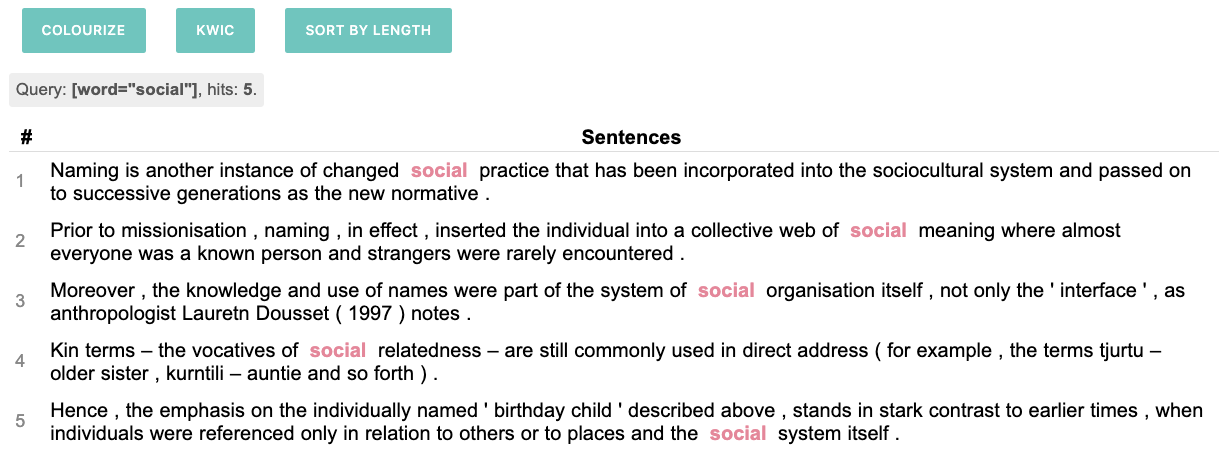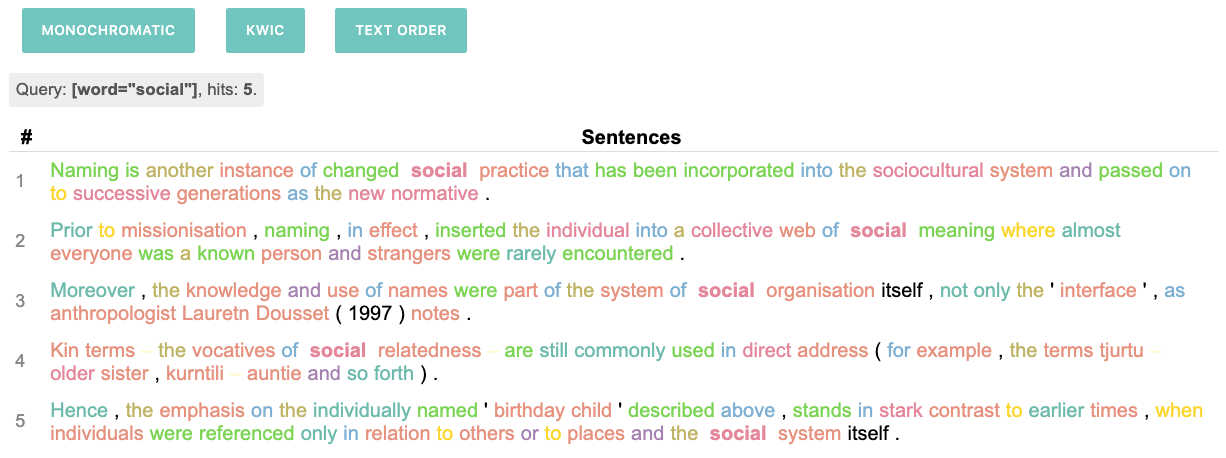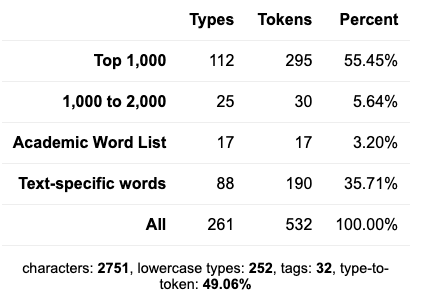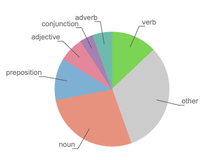VersaText Information and Resources
The VersaText e-learning course introduces teachers to many aspects of teaching through texts.
Check out the course here. learn.versatile.pub/b/ziYhk
Check out the course here. learn.versatile.pub/b/ziYhk
|
VersaText is a new web-based tool for learners of English to explore the language of a single text.
Versatile's YouTube channel has some demo videos. The basic steps:
VersaText was created by James Thomas and Vít Baisa. James Thomas, the author and/or editor-publisher of the books on this website, has been using word clouds, Concordle and Vocabulary Profiler with his students and teachers for many years. He also uses SkELL extensively with teachers and students. Vít Baisa, the main programmer of SkELL, offered to bring James' dream of combining and extending Concordle and Vocabulary Profiler to life. Vít has not only programmed it, but has enriched it with features not previously imagined.
|
Grammar, Vocabulary and Everything in Between is an activity book for studying English vocabulary and grammar using SkELL, VersaText and other online tools. Unit 2, Meet VersaText, can be downloaded as a PDF below.
Two web-based tools for learning language from language is an article by James Thomas written in April 2020 for a conference that was cancelled due to the corona virus. It is both a practical guide to using SkELL and VersaText and a discussion of the aspects of linguistics and language acquisition that relate to learning language from language. The pdf can be downloaded below.
|
VersaText
The inspirationVersaText combines features of two online text tools, Concordle and Vocabulary Profiler:
ConcordleConcordle was created by Ladislav Kocbach, a Czech physicist working at the University of Bergen in Norway. More information about his program is available in this website and at its blog.
Vocabulary ProfilerVocabulary Profiler is an online text tool that is based on an earlier downloadable tool by Paul Nation and Batia Laufer called Range. It is one of many tools in the Compleat Lexical Tutor suite which Tom Cobb from L'Université du Québec à Montréal has been developing for several decades. There is some information in this website.
| |||||
(v2 - a change to the second graphic on p.12.)
|
VersaText works as a corpus for a single text. The very idea of a single text being a corpus is not consistent with most definitions of corpus. Definitions typically include features such as large collections of authentic language, sampled and stored, representing either a genre or register, or being a cross-section of a whole language. Large used to mean millions of words but nowadays means billions.
However, using corpus techniques with a single text provides insights into the words and phrases, patterns, grammatical features and some aspects of frequency of the chosen text. This is quite different from exploring features of the whole language. Preloaded textsClick on the titles under the input field to set them in the input field. These are samples of authentic texts and graded readers. Sources and links related to these texts is on the Text Information page.
Your own textsMore interesting are the texts you choose yourself. They might be:
The texts can be of any length. You can paste several texts into the frame. VersaText does not save your text. If you want to work with it again, you need to save it as a file on your computer. What to do
|
Part of speech tags
|
What is a word cloud?
|
A word cloud is an image made up of the words from a text that you provide. Word clouds are popular in presentations, on webpages, coffee cups and are used in books and lessons as attractive assemblies of words. But they are not just decorative.
Size The main feature of a word cloud is that the more frequent a word is in the text, the bigger it appears in the word cloud. Most word clouds contain content words only: nouns, verbs, adjectives and adverbs. This is why it is usually possible to guess the topic of a text just be looking at its word cloud. The biggest words in word clouds are not, however, the most frequent words in the text. Function words are: prepositions, pronouns, determiners, conjunctions, auxiliaries. On the right, under the word cloud, you can choose which parts of speech to show in the word cloud. Colour While the colours in most word clouds are just decorative, in VersaText, they indicate parts of speech. Below the word cloud,
Use the number buttons to choose how many words to show. Use the three radio buttons to change what the word cloud is made up of:
Focus on a word Click on a word or tag in the word cloud to see its concordance. For more information about looking at words in context, look under the Concordance tab |
|
|
A concordance is a page of lines of text that show how a word, lemma or tag is used in the text provided.
The target items run down the middle, a format known as Key Word in Context (KWIC). These contexts allow us to explore various language features. The word in the middle is referred to as the Node. This concordance was created by clicking on social in the word cloud. |
Sorting concordance lines reveals patterns in the word’s usage if there are enough lines.
Click the column heading, KWIC to sort the lines in alphabetical order.
Click on Left context and Right context to sort the lines in alphabetical order of the words that come before or after the node.
|
More buttons
In Sentence view,
- Click the Colourize button to show the words in the part of speech colours.
- Click Monochromatic to return to the original colour scheme.
- Click the Sentence button to see whole sentences instead of the KWIC view.
- Click KWIC to return to the KWIC view.
In Sentence view,
- Click Sort by length to sort the sentences in order of the number of words in the sentences.
- Click Text order to see the sentences in the order that the occur in the text.
|
The Profiler shows lexical statistics about the text.
Types and Tokens The Naming text has 532 words and is said to have 532 tokens. A lot of these words are repeated, some content words and especially function words. The different words are referred to as types. The type-token ratio (TTR) is the number of tokens divided by the number of types times one hundred. The TTR is a measure of lexical density. It varies in different registers and genres, such as fiction vs. non-fiction, teenagers vs. adults and native vs. non-native speakers. Frequency bands
The Top 1,000 words are the most frequent 1,000 words in English generally. The table says that 55.45% of all the words in the text are among the most frequently used 1,000 words of English and that only 5.64% are in the second thousand: 1,000 to 2,000. |
The Academic Wordlist (AWL) is a list of words that are not in the top 2,000 but are commonly found in many kinds of academic texts. The AWL does not include terminology. Text-specific words are the words in the text that are not in the other three groups. |
The two buttons under the four tables show lists.
Show Lemmas shows a list of all the words in the text in their base or dictionary forms. These are lemmas.
Clicking the column headings sorts the list.
Clicking the column headings sorts the list.
- Lemma: all of the lemmas in alphabetical order. In computer terms, numbers and punctuation come before A in the alphabet.
- Frequency: all of the lemmas in order of their frequency in the text.
- HPM: this stands for Hits Per Million. If your text had a million words in it, this number is how often the lemma would occur. HPM is used to compare word usage in different texts and large bodies of text, i.e. corpora.
- General HPM: the HPM of the lemma in general English. This is not related to your text.
- Score: this compares words in the text with English in General. The calculation is HPM + 1 / Gen HPM + 1.
Show Analysis shows all the words in the text in the order of the text. You can read the text vertically.
The columns show how VersaText has analysed the text to provide the colours, tables and charts. If you find something strange, you can find it in this table to see what VersaText has done. No programs that analyse text are perfect. These columns cannot be sorted.
The columns show how VersaText has analysed the text to provide the colours, tables and charts. If you find something strange, you can find it in this table to see what VersaText has done. No programs that analyse text are perfect. These columns cannot be sorted.