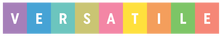Teaching online. Don't!James Thomas
|
AssumptionsThe projects and tasks suggested below assume that everyone involved is online and that they have decent ICT Skills.
It assumed that the students already know each other and the teacher. Or that they quickly will. TopicsTeachers are mostly meeting the requirements of their curriculum and syllabus. And every topic has aspects and angles that students can explore once the demands are made on them. The following list contains a few examples from various subjects and cross-curricular areas that could be pursued using the Processes described below.
the water cycle, the food chain, causes of WW1, protest songs, Shakespeare sonnets, punctuation, ways of learning, organs of the body, chemical reactions, features of text genres, words and phrases related to crime in the students' foreign language, fund raising for ..., online safety, the health benefits of ..., A learning journal
These are questions that students should be asking, especially when they are expected to study and learn in new ways. Students can write a learning journal day by day or week by week describing what they have learnt and experienced, how it happened, how they feel about it, and what contribution knowing or experiencing this has on their lives. Learning journals is big topic in education and many references to it can be found on the web. The learning journal may lose some of its honesty and spontaneity if the teacher sets it as an assessable course task. The teacher can ask the students to show them that it exists, perhaps with blurry photos. And the students can be invited to post highlights from their journal for their teacher or for the class. If they can still write by hand, it would be nice to have a notebook into which they write the reflections in various non-linear formats, write captions for picture they stick into their notebook and annotate various 'souvenirs' of their learning experiences. Products, processes and outputsA provisional menu
The following task types are best done by small groups of students – study buddies. The teacher needs to establish the groups and keep a record of who is doing what with whom. Presentation
Many students are familiar with making presentations. They can do so at a distance using Google Slides. Making a presentation requires considerable reprocessing of several sources of information. And working with a study buddy requires considerable negotiation. Quiz
Students can read a text or watch an informative video and write their own quiz questions. Once the teacher has vetted them, the quizzes can be shared with other students. Google forms can be used for quizzes. A questionnaire
This process starts with a research question. To design a questionnaire, students require background information which they will get from the sources the teacher provides – initially. The students need to understand the information well. Writing good survey questions is a skill and an art, for which plenty of guides are available on the web for the teacher to recommend. The questionnaire can be made in Google Forms. It can be distributed to relevant respondents via social media. The students then need to process the results, which Google Sheets may help with. The results must be interpreted in the light of their research question. The researchers then present their findings. This is an extensive project.
Write a review
Some students can co-author a review of a novel, a poem, a film, a song, a sports match, a game, an app, some software or hardware. This can be done in Google docs, for example. Demonstrate how
Using their mobile phones, students can make a video that teaches someone how to do something, or shows others how they do something. They might demonstrate how they practise the clarinet, how they make an omelette, how they tie a tie, how they bathe their dog, how they write their learning journal! Think aloud protocol
Students can make a screencast of their use of Wolframalpha to perform various calculations in maths, chemistry and physics. By talking through the process, they demonstrate to their teacher their understanding of the specific topic, its terminology and the use of the software. There are many applications of TAP. Demonstrate improvement
Students can make short videos of themselves at various stages of getting better at something. For example,
A debate
Two groups of three students could prepare for a debate. If the students are not familiar with the structure of a debate, they will need instruction in this. The two teams can plan their arguments, strategies and stance in advance. The debate can take place in front of the whole class using Zoom. Interview
Students can script an interview with someone who has made an important contribution in any field. The students need to research their subject thoroughly to do this. They can perform this on video, or provide the 'transcript' in written form as we see in magazines. Note taking
To ensure that students have correctly processed a presentation or a recorded lecture such as a TED talk or a podcast that is part of the course material, they can be tasked with taking notes. They can email this to the teacher or share it on Google Docs. The students could also be tasked with submitting a set of questions whose answers are in the talk. Solve the world's problems
Identify a major problem. Come up with as many questions as possible that have to be answered to solve this problem. What information and skills do you need to solve them? What do you need to know of history, geography, maths, physics, chemistry, sociology and philosophy to answer them? This is a good group activity for students with different strengths. Webquest
A webquest is a specific type of activity in which students use the internet to solve or work something out. For example, a group of students might be planning to go to a music festival: Student A has to look into transport, B into accommodation options, C into the festival program, D into nearby attractions, E into budgeting it all. The group must then agree on the offers of each aspect of the plan. They will arrive at a complete itinerary which they will submit – and they may also talk through it with the teacher. A shared spreadsheet is indispensable. There are many websites devoted to webquests. |